This article will teach you the basics of SaaS and give you insights into the areas of application as well as the advantages and disadvantages of “Software-as-a-Service”. We will also show you how SaaS can make your everyday business life easier and more flexible.
In addition to established apps such as Microsoft Office 365, Adobe Creative Cloud, or MailChimp, new tools such as Zoom have quickly established themselves in the small and medium-sized enterprise (SME) sector, particularly as a result of the home office trend in recent years. The key differentiator is the flexible and cross-device application options of these cloud-based services, which are referred to as Software-as-a-Service.
Sign up for an ongoing stream of leading SaaS buying research and resources.
The foundation of today’s Software-as-a-Service tools was laid with the invention of Application Service Providing (ASP) in the 1990s. ASP refers to the provision of software via a central network that is independent of the company, such as the World Wide Web. With the rapid spread of the Internet, this form of IT outsourcing to software providers became common industry practice and shaped the modern SaaS model.
Now, employees only need Internet access to access key tools and can do so
from the office, home, or on the road, regardless of the device. This flexibility has enabled SaaS to win out over the traditional, on-premise solution in many areas, and even software giants like Microsoft are increasingly turning to cloud-based SaaS applications.
Large companies are using a wide range of SaaS tools to flexibly manage demanding business processes. But SaaS also has enormous potential for smaller and medium-sized companies. By having IT functions handled by professional service providers, SMEs can focus on their core functions. As a result, companies do not need to acquire extensive IT skills.
The largest Software-as-a-Service providers on the market are Microsoft with its Office 365 package, Windows Azure, and Dynamics 365. Likewise, the US group Salesforce, that offers CRM solutions. Well-known providers also include IBM, which specializes in artificial intelligence and cloud management, and Oracle, which sells a range of HR tools up to analytics software.




There are also some specialized SaaS companies that facilitate infrastructure management for their customers. On the one hand, these include security service providers such as Cloudfare. On the other hand, typical cloud products such as Dropbox, ownCloud, OneDrive, or Google Drive are particularly popular.

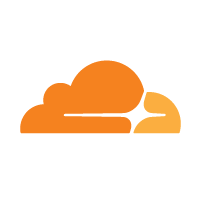


To support the core functions of their users, a variety of different Software-as-a-Service tools offer solutions for managing different tasks in everyday business. In addition to CRM from Salesforce or Microsoft, accounting and finance tools play an important role in digitized companies. As well as sevDesk, Debitoor, or Quickbooks in accounting. Furthermore, project management apps like Basecamp, teamwork, or celoxis are common tools for planning tasks in an agile environment.




Last but not least, communication and conferencing software such as 3CX, Zoom, Slack, or Webex have an increasingly important role, especially in the wake of the home office trend. But content-related tasks can also get realized with SaaS today, be it with HubSpot, TYPO3, or Adobe. Whether it’s email marketing with Mailchimp, analytics with Google and MonsterInsights, or e-commerce with Shopify and Squarespace – there has long been a range of SaaS apps for all these areas, which in turn are used by both small and large companies.




SaaS typically offers companies standardized services that users can use and configure for their purposes and on an individual scale. This universal distribution of software allows SaaS companies to reduce costs through economies of scale. As a result providers can offer services to their customers at relatively low costs. Since no individualized software had to be developed and thus no additional effort is incurred by the manufacturers, it is common with SaaS tools that customers can rent or cancel the tools as needed.
In addition, SaaS tools offer users various cost models based on the needs of the company or the users. Instead of traditional license expenses, users pay usage fees when using SaaS applications operated online. These can be charged monthly, annually, or even according to individual usage time. By eliminating high initial investments, companies are also less dependent on software manufacturers, as they can switch to other providers flexibly and with less cost and conversion effort.
Another advantage of SaaS is the cloud-based presence in the web browser. This means that the tools are compatible with most devices and can be used regardless of hardware and location. In addition, updates get carried out automatically and centrally by the provider. As a result, they do not influence the end devices of the users.
At the same time, cost savings also come into play here, as the need for expensive data centers and powerful hardware is eliminated. So employees don´t need a manual conversion and setup, and updates are generally available more quickly than with conventional, installed software. Lastly, the risk of data loss is largely reduced, as all data is backed up on the SaaS providers’ servers and hardware failures no longer affect business processes.
Despite the higher cost efficiency, SaaS also incurs additional implementation costs when the apps have to be integrated into the company’s existing IT infrastructure. Furthermore, a high degree of responsibility lies in the hands of the SaaS providers, who manage the platform, network, and data infrastructure of the apps. Even if SaaS manufacturers go to great lengths to ensure the highest level of security and data protection, it must be understood that they are giving up part of their data sovereignty and that user behavior is being analyzed by the providers’ algorithms.
Another aspect is the supposed simplicity of the SaaS application. Although SaaS has many advantages over installed software, Software-as-a-Service-tools still need to be carefully managed, especially when multiple tools are used in an organization. However with a large number of apps and users, keeping track of them is a complicated task.
Often, employees use some of the SaaS apps so infrequently that it’s effectively not worth licensing them. Furthermore some employees don’t even know they have access to a tool. It’s also common for individual users’ usage patterns not to match the SaaS application’s pricing model. For example, a frequent user receives the tool at a usage-based rate and thus incurs more costs; or an employee who rarely uses a tool is charged a high flat rate.
In these cases, the company incurs unnecessary costs that can be avoided with the right management.