SaaS vs. on-premise – which is right for you? Choosing the appropriate software solution is crucial for companies to efficiently manage business processes. Specifically, we can differentiate between two types of implementation: Software-as-a-Service (SaaS) and on-premise solutions. Both approaches offer advantages and disadvantages that require careful consideration to make the best decision for your company.
In the case of SaaS applications, a vendor provides the software over the Internet, enabling businesses to utilize the software through a web browser or mobile app, without the need to handle the hardware or infrastructure themselves.
On the other hand, on-premise solutions necessitate the internal operation and management of the entire infrastructure, encompassing hardware and software. The software is locally installed on the company’s in-house servers or data centers, with data storage occurring on-site.
Determining the most suitable implementation type for your company depends on various factors, which we will now consider.
Sign up for an ongoing stream of leading SaaS buying research and resources.


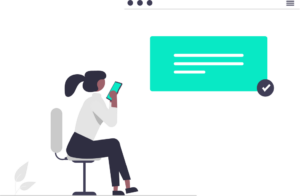
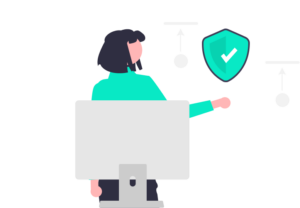
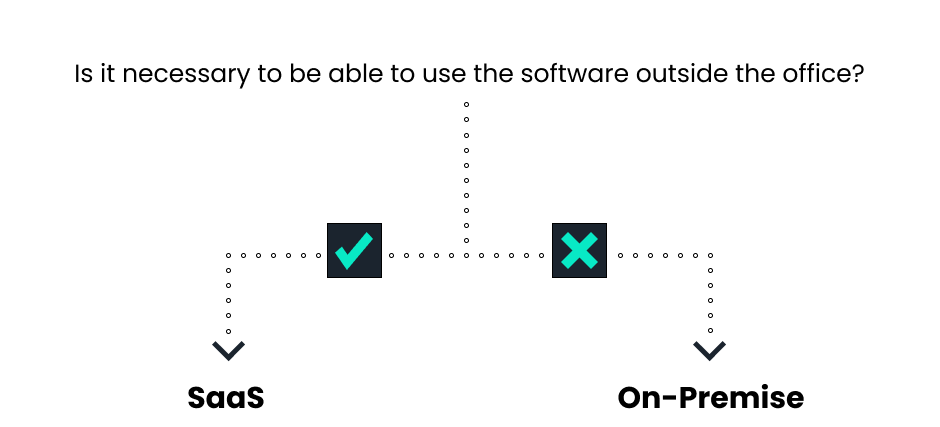
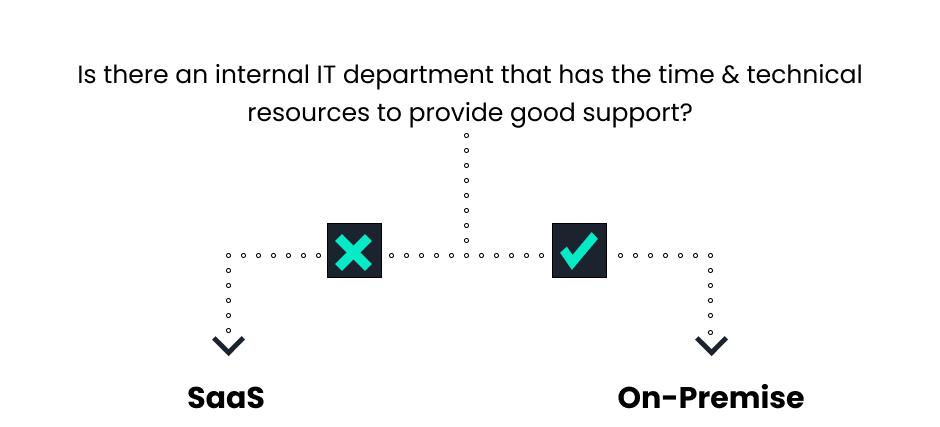
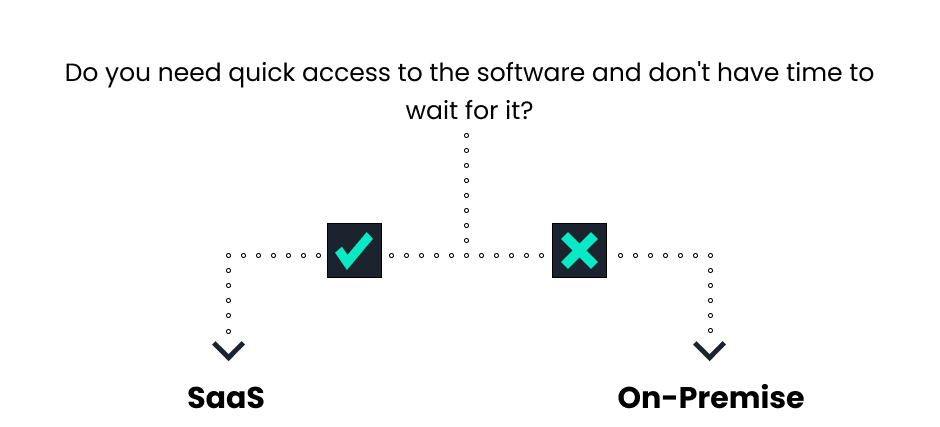
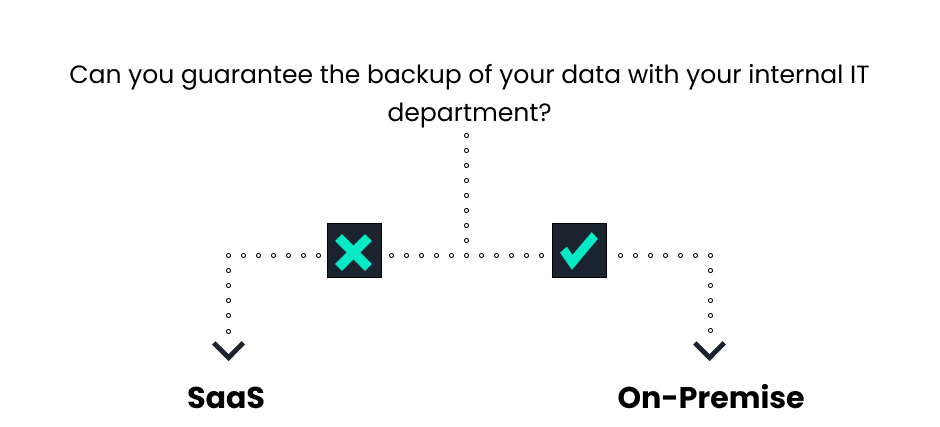
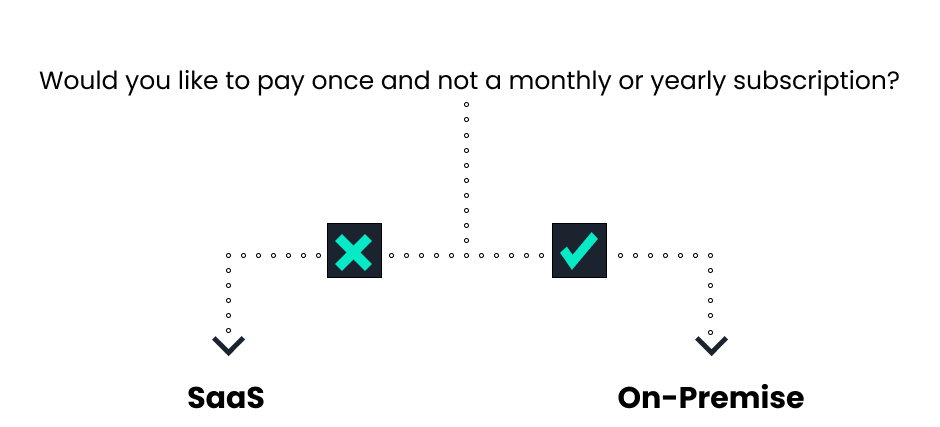
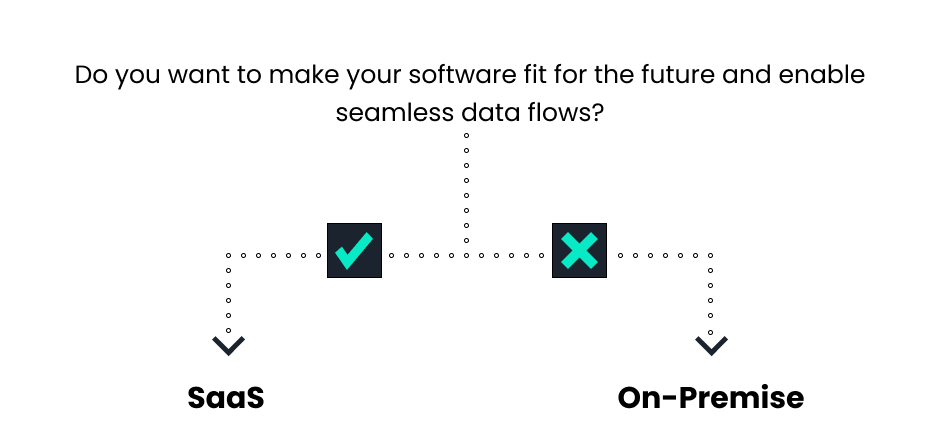
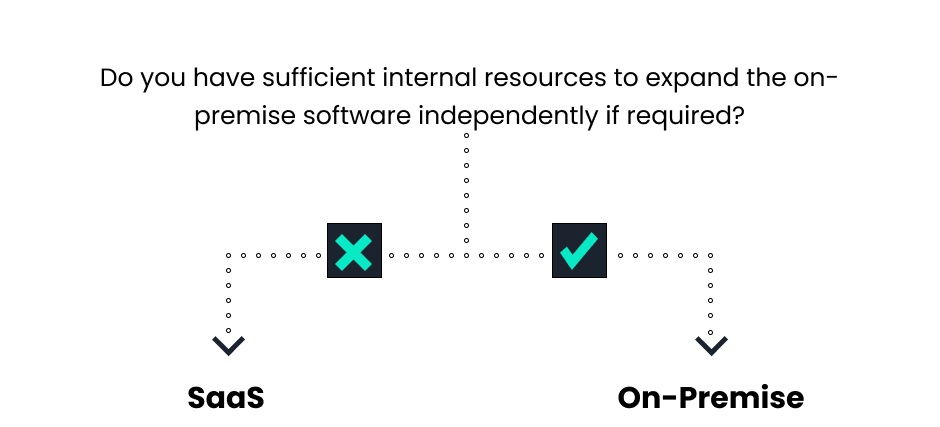
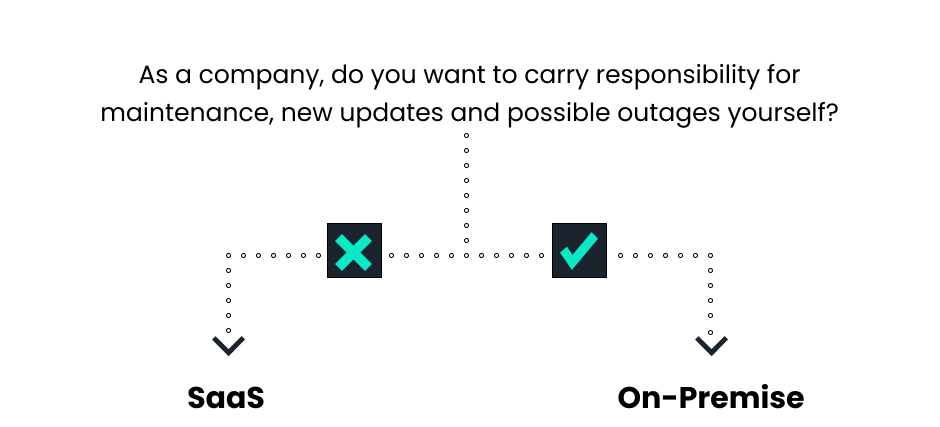
Which solution suits you best? There is no definitive “right” or “wrong” solution. Instead, the decision relies on a variety of factors that can vary for each company and its specific requirements. To conclude, you should acquaint yourself with the features and evaluate which aspects are pertinent to your business requirements.
SaaS or On-Premise solutions? Click here to learn more: