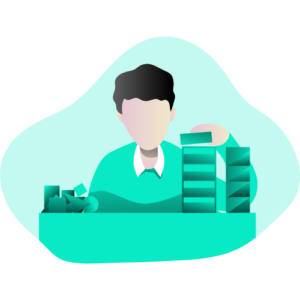
Planning to change your team’s project management tool? In this post, we will explain how project management tools affect your processes and how you can choose the right one.
Project management is at the core of every successful team’s workflow, and having the right tools can make all the difference. From organizing tasks to tracking progress and collaborating with team members, they are essential for maximizing productivity and achieving goals. If you are looking to streamline your team’s project management process, this post is for you. We will explore why project management tools are crucial for any team, the importance of choosing the right tool, and find out which are the best project management tools that you should consider.
Project management tools are essential for ensuring that projects are completed on time, within budget, and to the required standard. Without such effective tools, it can be difficult to keep track of tasks, timelines, and progress, leading to missed deadlines, budget overruns, and poor quality outcomes. Project management tools can help to streamline the project management process, improving communication, collaboration, and coordination between team members and stakeholders, and providing visibility and transparency into project status, issues, and risks. They can also provide valuable insights into project performance, enabling project managers to identify areas for improvement and make data-driven decisions.
Choosing the right project management tool is crucial because it can make or break the success of your project. The wrong tool can create confusion, cause delays, and ultimately lead to project failure. On the other hand, the right tool can help your team stay organized, track progress, collaborate effectively, and achieve your project goals. With so many project management tools available, it’s important to carefully evaluate your options and choose the one that best fits the needs of your team and project.

If you’re looking for a new tool, there are a few factors to consider. These include:


Sign up for an ongoing stream of leading SaaS buying research and resources.
Never lose track of your SaaS costs! Click here to learn more: